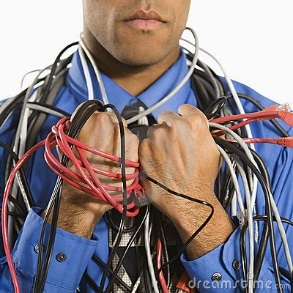PSA: The press release is not dead! You just have to know what to do with them.
Get the Most Out of Your Press Release
Whether you’re dealing with your first or your hundredth press release, there is always room for improvement to make sure you’re getting the most out of your press release. Follow these steps and you’re sure to see an increase in reads and click-throughs for each press release.
Post on a wire service
Image via Dreams Time
Using a news service comes with many benefits of exposure. Your release will be picked up by news feeds that automatically pick up releases on the wire service, as well as relevant news feeds in the industry, based on the key words that are used.
The biggest question when using a wire service is: Do you really need an expensive wire service? The answer is, it depends. If you have major news, it may be worth it to invest in the top-notch wire services such as PR Newswire and PR Web.
If you’re on a tight budget, there are free wire services that you can explore such as PRLog or PR.com.
The traditional pitch
Image via Be Social PR
Create a short media list of key reporters, preferably those that you already have an established relationship with, that would be especially interested in your story. This is not the time to spam your media list containing thousands of contacts.
Include a cover note of a sentence or two summarizing the release. Rather than attaching your press release to the email, paste it right into the body. This allows the media to easily access and read your release, rather than having to mess with opening an attachment.
Social Media and Your Press Release
Image via Top Rank Blog
Most wire services come with an option of tweeting your press release once it goes live. Because of the 140-character limit on Twitter, the tweet usually just consists of the title of the release and a link to view the press release in full.
If the wire service does not come with this option, create your own tweet with the guidelines above. To save character space, use Bitly to shorten the link of your press release.
Consider scheduling more tweets over the next several days that include the release link. This can be done with various Twitter tools such as Hootsuite, Sprout Social, etc. Remember to change the wording around a bit to create a unique tweet each time.
A press release is an opportunity to post on the Facebook page of your company. Add the link to your status update and write a short description on what the press release is about. Facebook also provides great analytics tools that show you just how many people clicked on your press release from that post.
Tab on Your Website
Image via JAG Physical Therapy
There should be a tab on your website dedicated to collecting all of your press releases and organizing them in the same place. Call it “Newsroom” or “Press”, but definitely differentiate it from your “Blog”.
When just about anyone is researching your company, they will look for a press section to scan over major achievements and top news that the company has been involved in. Having this information easily accessible gains credibility for your company.
Using all of these tools together will significantly increase the number of click-throughs of your press release and ultimately result in an increase in the publicity of your brand name. Not to mention the wonders that this will do for your SEO efforts! So if you’re following these easy steps with each press release, you’re sure to be one step closer to fame. You go, PR Superstar!




.svg)