As always, social platforms are always updating to stay relevant with their users. You saw this precisely in my last blog about Snapchat’s new update. Facebook recently launched their new round of updates and they are actually pretty interesting. Facebook has made a number of updates, specifically for mobile users. Let’s check out what they are!
Pretty cool right? Let’s break each one of them down.
Featured Photos:
Have some favorite photos that you want to show off to all your friends? If so, then featured photos is perfect for you. Featured photos give you the ability to “feature” your favorite photos right on the top of your mobile Facebook profile. I created some for my own, check it out below. It’s important to note that these photos are public even if your profile has privacy settings. Therefore it is important to only use photos your comfortable with the whole world seeing!
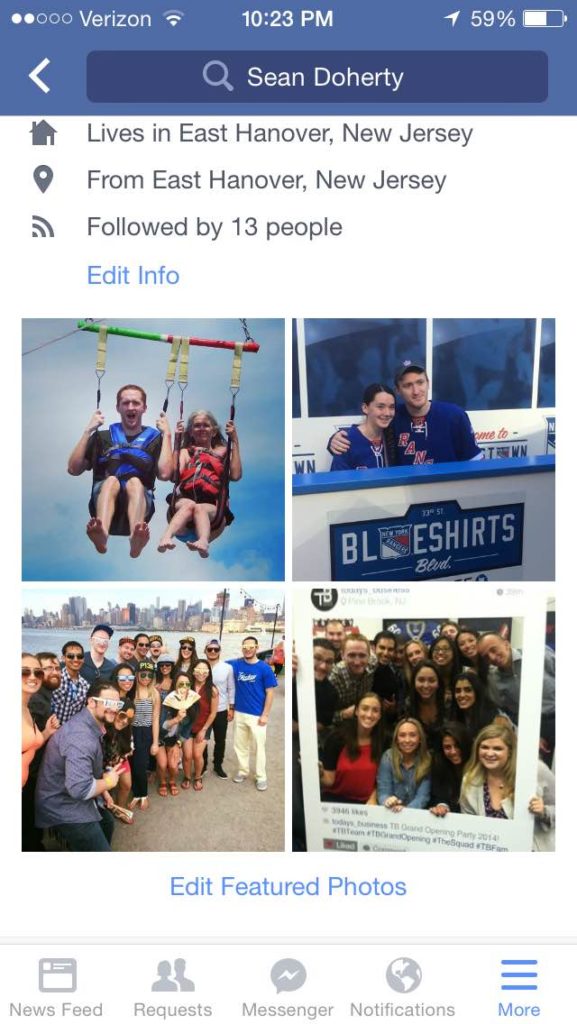
Ever see a GIF and were like, “Darn! I really wish this could be my profile picture!” ? No? Ok maybe it’s just me, but you can do this now with the new update! Facebook is giving mobile users the ability to add a seven-second video as your profile picture. Learn more about how to do it here.
Tip: Have you ever used Timehop? If you are unfamiliar, Timehop is an application that provides you with what you posted online years ago on the current date a year or years prior. It’s one of my favorite apps. Anyways, along with this new Facebook update, Timehop now gives you the ability to compile your favorite photos over the years and they’ll create a seven second video from it. I tried using it but then realized that some of my old photos deserved to stay in the past.
Temporary Photos:
Sometimes you want your profile pic to be different just for a short period of time, for whatever reason (holiday, birthday, vacation). Facebook is now giving you the ability to do that. With the new update, you can upload a temporary profile picture! You can leave it up for an hour, day, week, or month at a time. Check out some examples below.Adding a Bio:
Facebook is now giving you the opportunity to provide a short bio of yourself. The difference here is that the “About us” is hidden until you press on it, while the Bio appears right on top under your profile picture. Just like Featured Photos and most of these updates, they are open to the public unless you change your privacy settings. So, watch what you say in that little bio of yours!
Overall the new Facebook updates were mostly all made to look aesthetically pleasing to the mobile user, since it is the most used device. The video profile picture is Facebook’s attempt at staying ahead of the pack with Twitter releasing GIFs earlier this year as well as Snapchat launching lenses. Have any questions about the new update? Want to share your new video profile picture? Tag Today’s Business so we can check it out!




.svg)