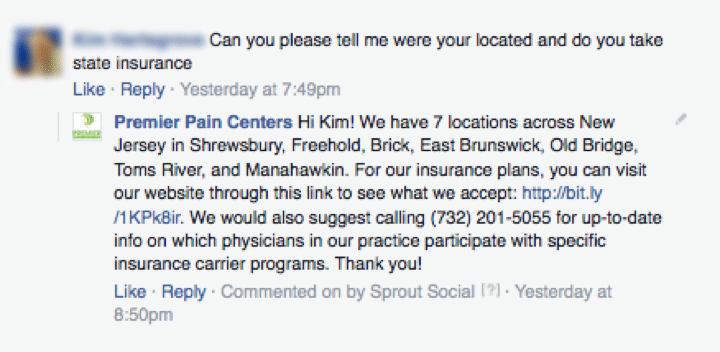Response Team: Social Media Monitoring Do’s and Don’ts
Good morning/afternoon/evening ,
The following comment/message/mention came in via Facebook/Twitter/Instagram. Please let us know how you would like us to respond, and we will do so accordingly.
Best,
TB Response Team
If you are a client of Today’s Business, chances are you have received at least one of these friendly emails from us known as the Today’s Business (TB) Response Team (Formerly Big Red – if you work here you get it). In laments terms, the TB Response Team is responsible for the 24/7 Social Monitoring of all client social platforms, including, but not limited to, Facebook, Twitter, Instagram, Pinterest, Tumblr, LinkedIn, Google+, and YouTube.
Here at Today’s Business, we pride ourselves on the monitoring services we provide our clients with. Our team physically monitors our client’s pages using a variety of platforms and management tools, making sure that all fans/followers are responded to in an appropriate and timely manner. By utilizing your updated “Brand Bible”, complete with a FAQ and updates section, the TB Team formulates responses for different social media conversations that your brand may encounter. Any interaction requiring immediate action is addressed and reported to your company promptly.
With over 80 clients and over 400 total social platforms managed to date and the numbers only rising, this dynamic team of superstars has their hands full, dealing with personal responses on client social pages and directly emailing the clients, to learning pertinent information and frequently asked questions, to dealing with angry fans and monitoring these accounts on a 24/7/365 basis.
Responding to comments on a business’ page is absolutely essential in creating a positive brand image, but at times it can be the bane of the existence for those responsible for doing so if not properly managed. In this piece, I will teach you Response Team wannabes the Do’s and Don’ts of monitoring and responding on social media, to make you (almost) as much of an expert as I have become in my year and a half being a part of it. Enjoy!
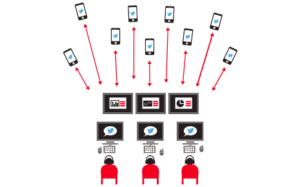
Via TBSMO
Do’s:
Do – Respond to People’s Questions & Inquiries
Many times while monitoring, you will be asked questions that you might think are very basic but still warrant an answer, or that if somebody would have just taken the time to look at your website, they could probably find the answers they need. But what’s the fun in that? That’s where we come in.
In the below example, a user commented on a post for our client, Premier Pain Centers, a group of pain management centers in the Jersey Shore Area. They asked where they are located and if they take a particular insurance. I think this is a perfect example of how to respond and actually provide some potential ROI for your client.
My first instinct for a question like this would be to pull up the client Brand Bible along with their website to see if I could locate this information (if I was not sure off the top of my head).
In this case, we already knew that Premier Pain has 7 locations, all of which can be easily found on their new website (which we happened to design). But, you can’t expect everyone to find the website on their own, so we decided to list each of the 7 locations for them after determining they do live in New Jersey, hoping that some of the towns might be familiar to them and further garner their attention.
Next, this person asked about the insurance plans they take, which again, is listed on their website, so we passed along the link to that page. This serves two purposes; it lets the user know that they do accept various insurance plans, but forces them to click to the website to find out all while providing them the direct link to do so. A great way to measure ROI for clients is website clicks, which is why we try to link commenters to the client’s site as much as we can.
Now it’s time to seal the deal. The next step we took was providing them a direct number (our social tracking number for Premier – another way we gauge ROI) to call and schedule an appointment or to get more information. We followed up by sending the client a private message with the person’s contact information, in an attempt to get a direct lead for them.
Our responses gave an interested user 3 options to get in touch with them; the website, phone number, and contact information, all while directly answering the questions they asked and providing them with useful information.
This was a perfect example of how to respond on behalf of a client, and goes to show the complex process that goes in to providing a simple, well thought out response.
Do – Request Reviews
Many times while monitoring, you will get extremely positive comments from customers, patients, friends and other fans of your page. It’s always a good idea to thank these people and respond to something personal they said in their comment.
Taking things a step further, you can encourage them to write their positive comment as a Facebook review for us, and provide them the direct link. It’s good to get nice comments, but we can try to turn them in to an authentic, positive review, to work in favor of the client. See an example of this in action below for our client, JAG Physical Therapy.
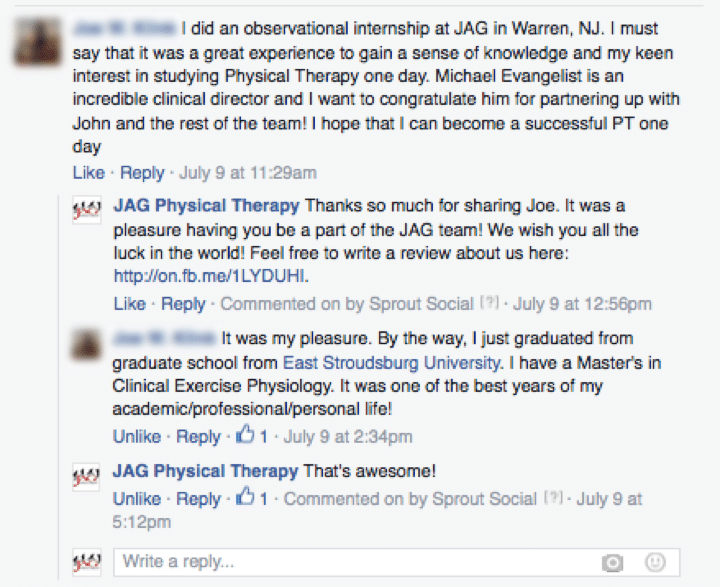
In this instance, the user completed an internship at JA, and was commenting on a post about a particular JAG employee, whom he worked under, and his positive experience and support for him. We responded thanking him on our behalf, and asking for him to write a review. Although in this case the user did not write a review, he did respond to us positively and that looks just as good on the page.
Don’ts:

Via Josic
Now that we’ve been through some of the things TO DO when monitoring social media accounts, we should probably discuss things that you definitely should not do.
If you aren’t a doctor, it’s important to not respond as if you are one. A wrong answer could have some potential real life implications. A good rule of thumb is to always direct them to call the office to actually speak with a professional about an inquiry, or ask them to provide their contact information so somebody can reach out to them directly.
Don’t argue back with negative and combative commenters. You’re better off simply hiding their comments, and if they were particularly negative they should be passed on to our clients. We also may need to potentially ban the user from the page to prevent threatening or extremely negative comments.
DO NOT respond on social media while you are intoxicated. Nothing good ever happens when you’re drunk, so why would it while on social media? Don’t do it, folks.
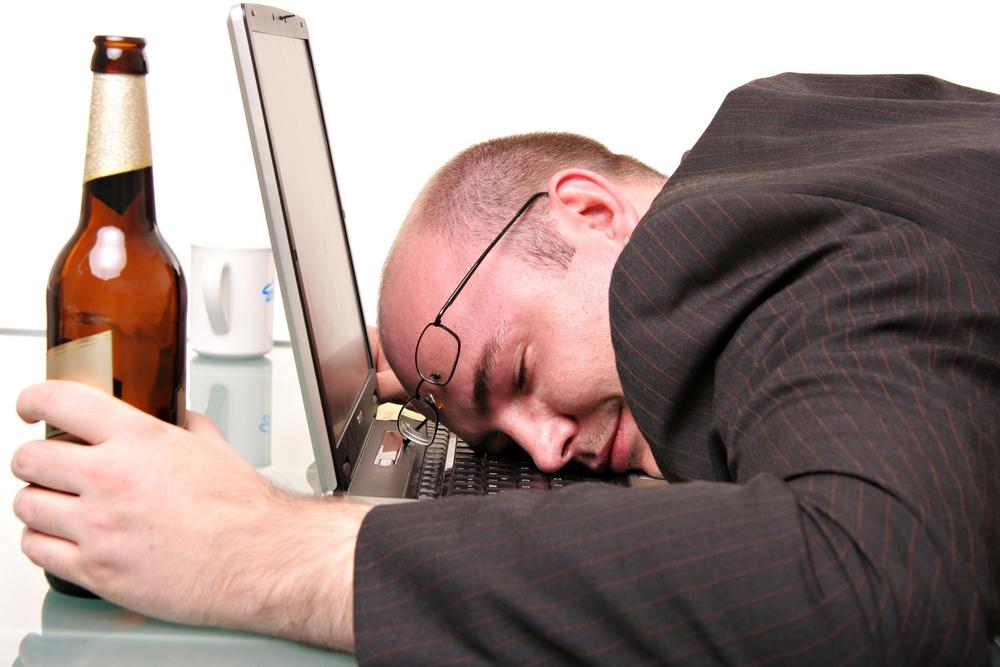
Via Digital Trends
It’s extremely important to always respond professionally when you are responding on behalf of a business or corporation, and it is something we take a lot of pride in at Today’s Business. At the end of the day, I personally take pride in knowing that some of the questions I answered or passed along made a real difference in somebody’s day, and that alone makes our job worth doing. Thank you for reading.
Best,
TB Response Team – Harris




.svg)