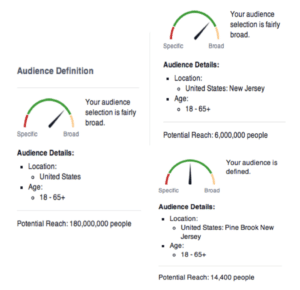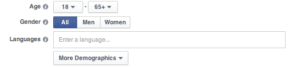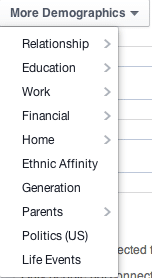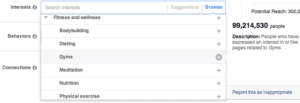Targeting on Facebook takes advertising to the next level. Now brands are able to share their ads to a specific target audience tailored to your business. Ads can be customized for your audience based on location, demographics, interests, and behaviors. The first step is to go to the Ads Manager Tab and you can start creating your ads for your campaign!
Here’s a breakdown of how to utilize each section of the Facebook Ads Manager to best serve your social advertising to the audience you want.
Location
Location allows you to target your audience based on their country, state/province, city or zip code. As you expand the area for the location search the greater the potential is to reach more people. If you are a local store, you can target to your specific town and a 10-50+ mile radius. You can add more than one country, state, or city to narrow down your audience selection. The more specific your search is, the better chance your ad will reach the audience that matters most to your business. You are also able to exclude locations where you do not want to target. It is important to monitor how much traffic you are bringing to your post depending on your reach.
Demographics
You are able to target your audience based on their age, gender, language and more! This is excellent for businesses trying to reach particular demographics. For example, an OB/GYN can target their ads to only women ages 15-65+.
The “More Demographics“ tab allows you to target your audience based on relationship status, education levels, work titles, financial income, and more. For example: A luxury real estate company can target their ads to couples in a relationship that are making an income of $125,000-$150,000. It is very important to utilize all aspects of the Demographics section to really focus on your target audience.
Interests
Facebook allows you to target your audience based on their interests. The Ads Manager allows targeting to be broken down to hobbies, activities, and pages liked. Thanks to the data that users supply when setting up their Facebook page, liking posts, and following fan pages, businesses can target the people that they know will be interested in their product or service. As you add different interest groups to your ad, Facebook will display the increase in reach for the ad. This allows the user to broaden or narrow down the target reach based on the goals of the ad campaign.
Behaviors
Businesses advertising on Facebook are also able to target their ads based on user’s purchasing behaviors and devices they access Facebook from. The great part about using the Behaviors targeting tool is that Facebook has done the “hard” part already, and filtered users in predetermined Buyer Profiles for you to use. Have a women’s fashion line? The “Fashionistas” Buyer Profile would be perfect for your ads!
In addition to Buyer Profiles, each category of Behavior provides multiple sub-categories. For example, the Food section offers a sub-category for Beverages, which also includes 11 additional categories such as K-Cup Coffee, Energy Drinks, and Non-Dairy Milk. There are hundreds of Behavior categories that can be used to enhance Facebook ad targeting, check them all out here.
Ad Targeting on Facebook gives a business the ability to reach the specific audience that will bring them conversions. When utilized properly and effectively, Facebook Ads can provide an ROI that is unmatched by other methods of digital advertising. Now that the tools are in place for your business to reach the customers you want and need, what are you waiting for?! Reaching your target audience has never been so simple and effective!
Understanding ads is only part of social media marketing, check out out Facebook Analytics: What Do You Need to Know to learn how to find out where your fans are, and how many of them are becoming customers.




.svg)